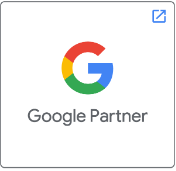Table of Contents
Web designs are made out of hundreds of small decisions made by web designers. Best web designers in Chennai make recommendations and think about the client, visitors and several other things. These decisions affect the performance of a website such as search rankings, load time, conversion rates and analytics.
But in many cases, some web designing decisions can help or hurt your analytics. In today’s blog, we highlight some web designing decisions that can cause big analytics problems.
Where to place the blog section- in a directory or a subdomain?
The decision of placing the blog content can make the process of tracking it easy or automatic. Or it might require some analytics work.
When you place the blog in a directory, you can easily keep a track of all your blog posts. Go to Behaviour-Site Content-All pages report and put in ‘blog’ in the filter box which will show you the performance of your blogs. You can also check similar kinds of content (products, jobs, recipes, etc.) by following a similar process. So it is useful to have the blog section in the directory.
Blog on a subdomain
This makes using a third-party tool a breeze. No matter where you want to host your blog on- Hubspot, Uberflip, they simply host without any hassle. By just putting it on a subdomain, you link it from the main navigation.
However, how does it affect the analytics? As per the best web designers in Chennai, the answer is not so promising. While you can set up a different view for the blogs and monitor visitors of your website, tracking their movement as they move from the blog to the main website is a challenge.
Whenever you have a visitor reading a blog, it looks like they have left the website. If there is a visitor who starts with the blog and moves on to the website, it reads as two visitors. Again, if they click on the back button, three separate visitors will be recorded. Traffic is over-reported and you cannot differentiate between success and failure.
How to fix it?
The best solution to this issue is to set up a filter for tracking the subdomain traffic. This can be done by creating a new view and setting up a filter. This way all your traffic on your domain and subdomain will be recorded within that view. Although it might seem to be a little complicated, to begin with, it is worth the effort.
Thank you pages or thank you messages
When a visitor fills out a form, how does the website convey thanks?
Analytics impact: Goal tracking
While some websites have thank you pages, some display little thank you messages on the same page. Tracking, in this case, becomes difficult.
In default mode, analytics is only capable of tracking page views and recording the visitors as they move from page to page. The easiest way to achieve this goal is to set up a “destination goal”. The destination goal will be recording every time a visitor moves to a certain page. In order to make this happen, you simply need to set the destination of Analytics as the thank you page.
Doesn’t matter if you are a website designer for small businesses, if you want to welcome a new lead, setting up a thank you page also works great. Set expectations, greetings, and provide them with more content and it will be your first interaction with a new prospect.
What is the fix?
Websites with thank you messages require ‘event tracking’ whose function will be to track non-page view interactions, namely button clicks which won’t take the visitors anywhere else.
What does your contact page have? A contact form or email links?
If you take the advice of some of the best web designers in Chennai, contact forms are the way to go. An email link will only punch a hole in your conversion data and it is one of the many things that you need to remove from your website.
So what’s the fix?
As stated above, use more contact forms.
Pop-Ups, tabs and expandable content areas or pages with URLs?
Content performance tracking: analytics impact
Let’s make it clear, non-page view interactions are going to create trouble. While visitors click on different parts of a page for more information, you cannot easily figure out your visitors’ choices if it does not take them to a new page.
In fact, according to Australian web design, there are many clicks that don’t count in Google Analytics such as anchor or jump links, carousel or slideshow advancing, rollover content, offsite links or social media icons, social sharing buttons, etc. Hence, using these to build a website will only create blind spots in the website.
What is the fix?
The solution is site structure. While you can fix the issue of Analytics by using a great deal of event tracking, the problem will still persist.
Should there be a page for every topic and service? When to make use of long pages?
If you don’t organise your content, it only makes things more difficult for Analytics. A similar problem arises if a web designer decides to put too many topics on a single page and does not have pages for separate topics. It leads to a huge Analytics issue.
What is the solution?
Every topic, service, product, location and personal gets a separate page. This way, you can easily separate the content and all entities will have a separate URL.
Final thoughts
Analytics is difficult in itself. But it doesn’t need to be more difficult. By working closely with designers and developers who have a sound knowledge of Analytics and website designing, you can easily generate a great website and nail Analytics at the same time. We hope with this blog, we were able to shed light on some of the little decisions that cause big Analytics problems. Now you will be fully equipped to make better and wiser decisions for all your upcoming projects.