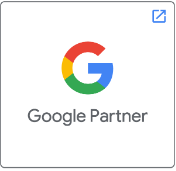Table of Contents
Introduction :
A responsive web design is an approach to make your website design adapt to any device, be it a smartphone, tablet, or even desktop so that you do not lose out on leads. With the use of fluid grids, flexible images and CSS media queries, web design services can offer an optimized experience for users on all devices. This responsive nature not only gives websites a more compelling appearance, but even enhances their usability and functionality, something which is of utmost importance in the context of marketing digitally right.
The Top benefits of responsive web design in digital marketing are :
1. Enhanced User Experience (UX)
A good user experience fundamentally underpins every digital marketing initiative. The Users usually stay longer on websites that are easy to navigate.
1) Responsive web design: No pinching, zooming and horizontal scrolling, which helps users swiftly find the information they are looking for. The Web design company in chennai can help you boost your website.
2) It maintains aesthetics: the layout and design looks the same on all platforms which portrays professionalism earning you user’s trust.
3) Increased engagement and retention: if your users are pleased with the way your website navigates them, they probably will stay longer and come back to read more.
2. Higher Search Engine Rankings
UX is a huge player in making SEO better, and Responsive web design falls right into that plan. Basically, search engines especially Google gives preference to mobile responsive websites, Key reasons include:
1) Mobile-first indexing: Google ranks websites based on their mobile version, making responsive design a necessity.
2) Enhance crawlability: Having a single URL for all type devices make search engines to easily crawl and index.
3) Enhancing your performance: responsive websites are faster and using the services of web design company in chennai you can boost your website rankings.
Follow these SEO conducts and it will help you to better position your site on SERPs (search engine results pages), and attract more visitors to your website.
3. Cost and Time Efficiency
Previously businesses often developed two versions of their site: one for desktop users and the other — for mobile ones. This method is failing due to two reasons;
1) Significant increase in development and maintenance costs: With two websites, double the time an expense will be needed to keep both sites running smoothly.
2) inconsistent branding : when sites operate independently, it often often lead to mismatched branding and design elements.
Responsive web design provides a simple way around all of this, allowing you to build one version of your website (or multiple profiles) that works across all devices. This fosters a sense of uniformity across your online presence and helps you save both your time and money.
4. Increased Conversion Rates
Regardless of what sort of conversions you are trying to drive through a digital marketing strategy — purchases, sign-ups, inquiries, etc. Responsive website design increases conversions by:
1) Seamless user journeys: Users can easily find their way around your site and perform actions you want them to take.
2) Optimizing calls-to-action (CTAs) — The buttons, forms, and CTAs are always reasonably accessible and functional across all devices.
3) Establish trust: A responsive and professional design makes users believe your website is credible and fits well.
The more users perceive your website as user-friendly and reliable, the more likely they are to act, which increases your return on investment (ROI).
5. Broader Audience Reach
More than 60% of web traffic worldwide is generated by mobile devices. World is heading towards a mobile-first era. A responsive website allows you to:
1) Tap into mobile-first users: Meet the demand for the emerging user base that depends on their phone.
2) Break into newer markets: Emerging markets tend to have higher mobile use and a responsive design will make sure your website is available to them.
3) Responsive to all devices: Your site is working seamlessly and looks good on anything from desktops to smartwatches.
Responsive web design opens doors to diverse audiences, expanding your brand presence and facilitating growth.
Conclusion :
A web design is a necessary piece of the puzzle that will help businesses thrive in the digital age. Responsive design is the backbone of successful digital marketing strategies as it contributes to excellent user experience, better SEO, and more conversions. Adopting web design services today allows to lead the competition, the ability to target better audiences and assure sustainable growth. If your site is not responsive yet, now is a great opportunity to implement it.