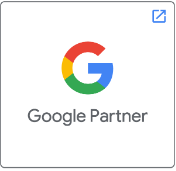Table of Contents
Many factors can have an effect on page loading time for a site. And there are many different steps that you can take which would help your increase your speed and also improve user experience.
In today’s blog, we will discuss various ways to decrease page loading times and improve user experience. These tips can be used by web design companies to provide better service to their clients.
Decrease HTTP requests
According to studies and research carried out by Yahoo, almost 80% of a web page’s loading time is spent on various kinds of downloads such as images, scripts, and stylesheets.
Every element requires an HTTP request and hence more on-page components mean more time to load the page. The very first step to minimise the requests is to find ways to find out how many requests are made by your website and then use it as a benchmark.
These are small things that must be taken care of by a web design company. If Google Chrome is used, then the browser’s Developer Tools can be used to find out the number of HTTP requests made by a website. The easiest way to check the number of HTTP requests is to right-click on the page that is to analyse and then click on ‘inspect’ followed by the ‘network’ tab.
This will lead you to the ‘name’ column which shows all the files on the page, followed by the ‘size’ column which displays the size of every file. Last, is the ‘time’ column which will show you how much time each file takes to load.
If you take a look at the bottom left corner, you will also see the number of total requests made by the website.
Professionals providing web design services need to look through these files and check if there are any unnecessary ones. By reducing the number of requests, the speed of the site will improve. While immediate changes might go unnoticed, some of them will be prime candidates for a combination which we will be discussing in the next few points.
Minifying and combining files
After working on the number of requests made by your website, you can work on reducing that number and the ideal place to begin would be with your HTML, CSS, and JavaScript files.
Any web developer providing web design services in Chennai will understand the importance of these files as they determine how your website appears to your users. They are also instrumental in adding to the total number of requests made by your site each time a user visits it. This number can be minified by combining files. By doing so, you will be able to reduce the size of each file along with the total number of files. Given you are using a templated website builder, it is usually messier to create code which again slows your website considerably.
By minifying a file you will be able to remove all unnecessary formatting, whitespace and code. Eliminate all extra spaces, indentations, and line breaks so that your page becomes leaner.
Combining files means we can combine multiple files into one- especially if it is running on various CSS and JavaScript files. Websites that run on WordPress make the process comparatively easier.
Remember that a leaner website is always better and the fewer elements you have on a page, the fewer HTTP requests any browser will need to make to load. Hence, faster loading time.
Usage of asynchronous loading for CSS and JavaScript files
After minifying and combining files, the next step would be optimisation of the way a page loads. There are two pages on which CSS and Javascripts can load- synchronously or asynchronously. If the scripts are loading synchronously, then they will load one at a time, and they will be appearing in the same order. But if your scripts load asynchronously, then some of them will load at the same time. This simultaneous loading of files will help your pages load faster because whenever a page is loading through a browser, it happens from the top to bottom.
CSS and JavaScript files that are not asynchronous will stop loading unless it has completely loaded a particular file. This would increase page loading time.
Minimising Time To First Byte
Along with the amount of time required to load a page completely, a web design company also needs to look into the amount of time that is required to begin the loading process.
TTFB or Time To First Byte is the amount of time taken by a particular browser to wait before it gets the first byte of data from the server. According to Google, the Time To First Byte should be less than 200 ms. This is more of a server-side concern that a lot of website owners focus on in comparison to the front-end performance of a website.
Reducing server response time
One of the biggest factors that determine how quickly or slowly a page loads is the time taken by your DNS lookup. A Domain Name System or DNS is known as a server that has access to a database of IP addresses and the hostnames that are associated with it.
How fast your DNS server is crucial when it comes to site loading time. If it is not quick enough, it is perhaps time to switch over to a faster DNS provider.
Go for performance oriented hosting solution
Your hosting provider will play a major role in managing the overall performance of your website. Servers that have improper architecture can lead to overloading issues due to incompetency to share resources among them. There are several well reputed hosting solutions on the internet that can provide you with the best experience without hiccups in the loading speed. By choosing a powerful hosting platform, you will be able to manage multiple pages on your website without any issues.
To Conclude,
There are many ways to improve page loading time as discussed above. We hope this blog was helpful to you and you can now work on improving the speed of your website easily.